Here's how to record, edit and publish a podcast in 2022. This guide covers: what equipment you should get, how to record your audio, how to edit your audio, and then how to publish it, and get it on Apple Podcasts, Spotify, and Google Podcasts. Finally, we'll teach you how to promote your show and get more listeners.
What podcast equipment you should get
So let's start out with some recording gear recommendations.
Best podcasting mic: Audio-Technica ATR2100x
If you're just beginning, I would recommend the Audio-Technica ATR2100x (this is the new version of the ATR2100).

Samson also has a microphone called the Q2U that I recommend. To see other microphone options, check out this guide.
Samson also has a microphone called the Q2U that I recommend. To see other microphone options, check out this guide.
Remember to get a pop filter for your microphone!
Once you have a microphone, it's really important that you also get a pop filter. So many folks get the microphone and think they're set. But the problem is when you speak directly into your microphone, you get a lot of plosives; this is the "P" sound. It creates a burst of wind on the mic, and can make your audio really annoying to listen to.
So for $10, you can get a pop filter like this, and you just put it in front of the microphone while you're speaking. There should be about 1-2 inches of space between your pop filter and your mic:

Get a good pair of over-the-ear headphones
The next basic item you're going to want to get is a pair of headphones. I personally use the Audio-Technica ATH-M50x.
The benefit of over-the-ear headphones (as opposed to Airpods or earbuds) is you'll be able to better monitor yourself, as you're speaking into the microphone. This will ensure you're being loud enough, and that you haven't gotten too far away from the microphone.
Recording and editing your podcast
So you've got your microphone, you've got your headphones. And you might be wondering: how should I record and edit my podcast?
Using Descript as your audio editor
Recently I've been recommending Descript as a user-friendly way to record and edit podcast episodes. It's a visual way to record a podcast: as you speak into the microphone it automatically transcribes what you're saying into text!
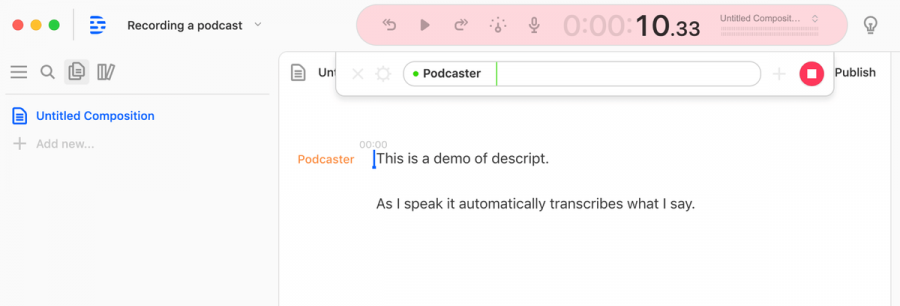
This is the future of podcast recording and editing. Now I can edit my audio visually by editing the text inside of Descript. I can remove text (and it will erase the corresponding audio), or I can move it, and it will move the audio as well. You can even have it automatically remove filler words like "ums" and "ahs". You can also add music. (I'm using free tracks from here).
Once you're done recording and editing, you should export your audio as an MP3 file. would export (encode) your audio file with these settings:
- One channel (not stereo)
- Sample rate: 44,100 Hz
- Bit rate: 128 kbps
- Loudness: normalize audio to -16 LUFS.
Descript has also integrated with some podcast hosting platforms, allowing you to upload your episode directly from Descript.
Upload your audio to a podcast hosting provider
Now we're ready to upload our first episode to a podcast hosting provider. You upload your audio there, and they'll generate an RSS feed for your podcast, which you'll then submit to Apple Podcasts, Spotify, Google Podcasts, et cetera.
For podcast hosting we recommend:
- Anchor – if you're looking for a free option, with more limited options, Anchor is a great place to start.
- Transistor.fm – if you want more creative control over your podcast (including the ability to own your listing on Apple Podcasts), or you want to start multiple podcast shows from one account, Transistor is your best bet. They offer 24-hour live chat support as well. Get 15% off your first year when you use this coupon.
Configure your show settings
In your podcast hosting provider, you'll configure a new podcast feed:
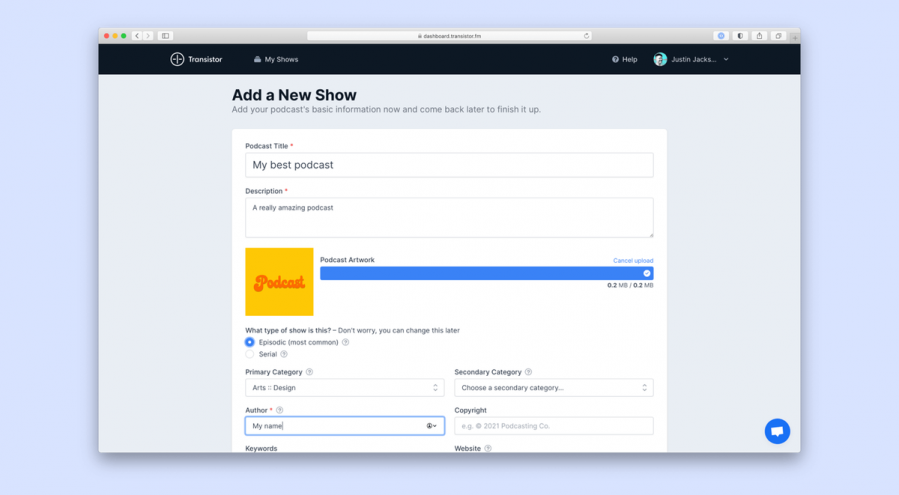
This is where you'll give your podcast a name, upload your show's artwork, and provide a description.
Remember, the key here is to make your title, image, and description compelling to potential listeners. This is called your podcast's "packaging."
For a guide on creating good podcast artwork, watch this video.
Create your first episode
Once you've configured your podcast's feed, you can upload your first episode.
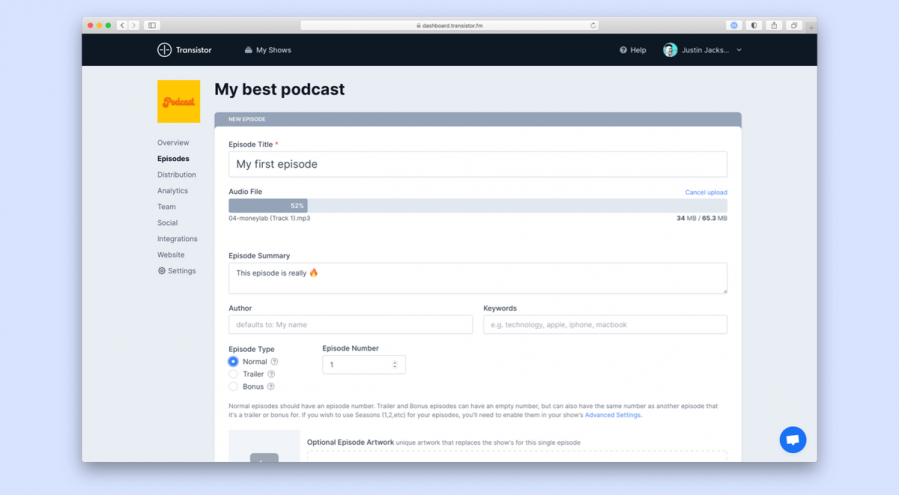
This is where you'll upload the MP3 we exported from Descript earlier. Before publishing your episode, you'll also want to write a short summary of what your episode is about.
In order to submit to Spotify and Apple Podcasts, you'll need to have at least one episode published in your feed.
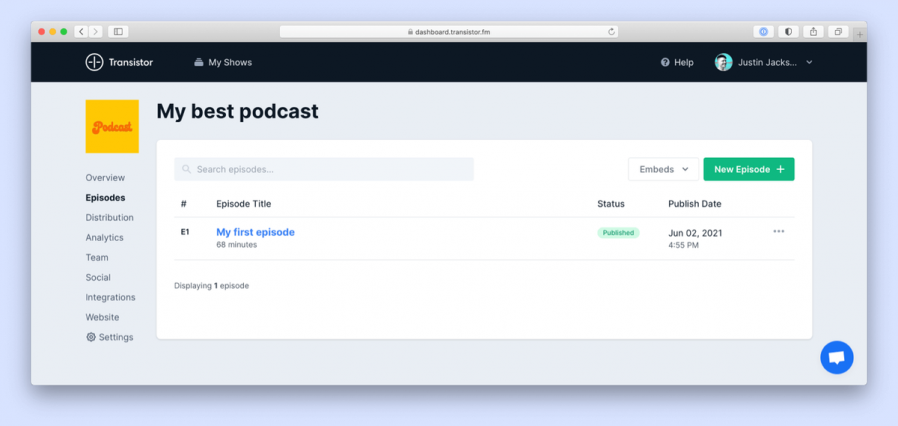
Submit your podcast to Apple Podcasts, Spotify, and other podcast players
One you have your podcast RSS feed [a feed is just a collection of published episodes], you can submit it to Apple Podcasts and Spotify.
Podcast hosting companies like Transistor make this pretty easy to do. They have a "Distribution" section that allows you to submit to most podcast directories (Spotify, Google Podcasts, Podcast Addict, Breaker, Amazon) immediately.
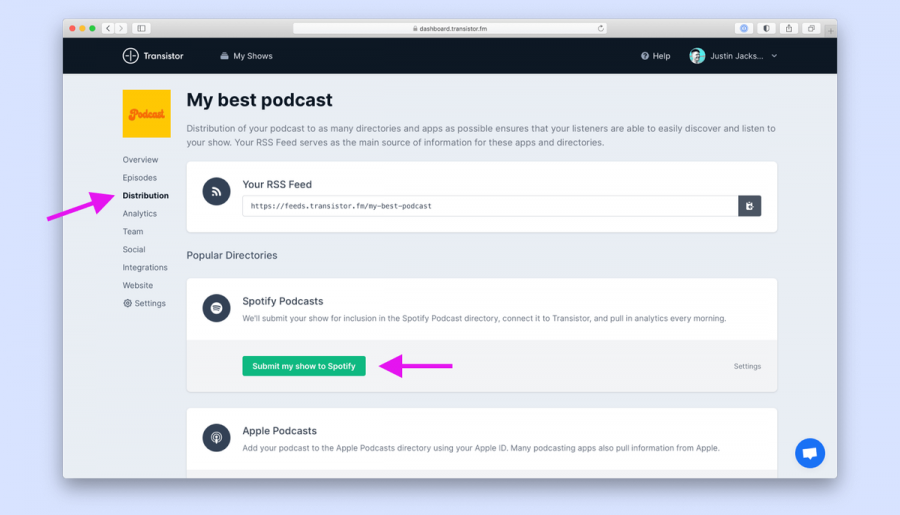
Apple Podcasts is the one that takes a little bit longer. You're going to need an account on Podcasts Connect and submit your podcast manually.
Apple's podcast review process can take five to eight days.
If you need to submit your podcast manually to the different directories, click here for instructions.
How to promote your podcast and get more listeners
What now? How do you get your show noticed? How do you promote it to other people and get listeners for the first time?
There's a great podcast promotion guide here, but here are a few ideas to get you started:
Submit to online communities
To help promote your podcast, you can submit it to various podcast directories and communities.
The first is called podyssey.fm. It's a mobile app and website, filled with podcast-listening enthusiasts. It allows folks to share their favorite episodes with the community. People can recommend an episode, leave quotes, and discuss each episode. A really great place to submit your podcast and then recommend your own episodes.
There's also a community called podchaser.com. It's similar: you can submit your podcast, allowing folks to discover and listen to your show. They can also leave reviews.
But if your podcast has a particular audience, you really want to go wherever that audience hangs out. So it might be Facebook groups, Reddit, forums, or maybe there's a popular email newsletter that you could submit your show to. Think about all the different places where people in your audience discover new things.
One last trick
The other trick that I do that is still really effective in 2022 is at the end of an episode, give people just one action to take.
In the old days, people used to say "subscribe and review on Apple podcasts it really helps."
Today, it's better to give a more concrete call to action:
"Hey, if you enjoyed the show, could you share it with one friend? Just copy the link, and share it in iMessages or SMS and say, 'Hey, I think you'd like this episode.'"
Encouraging people to share your show with their friends is the most common way podcasts get discovered.
So that's it. Those are my best recommendations for recording, editing, publishing, distributing, and promoting a podcast in 2022. Hopefully, that's helpful for you!


