You can record, edit, host, and distribute your podcast using only online software. Here are our top recommendations.
Best online podcast recording software
We recommend these tools for recording your podcast online. You can also use these tools to record your guests remotely.
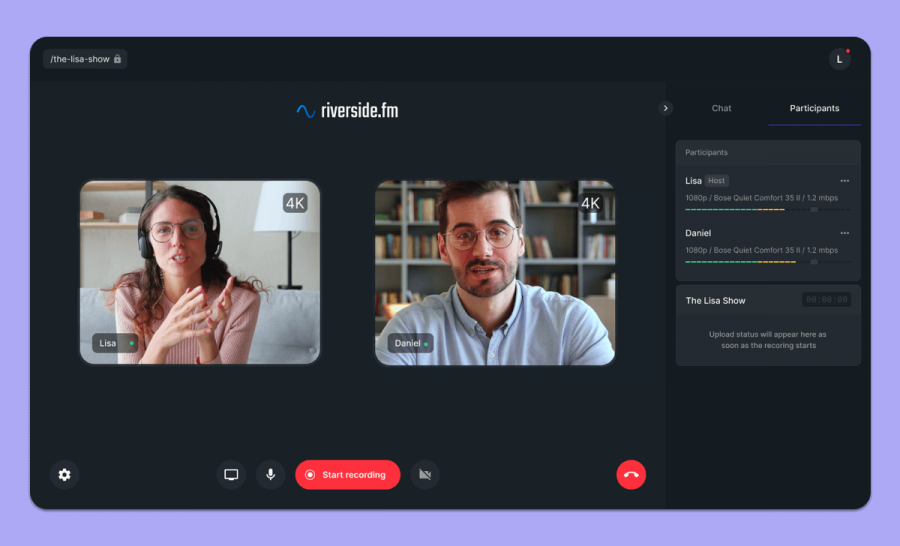
- Riverside.fm – awesome remote recording web app. Will record audio and video, and give you separate tracks for you and your guest. Also supports livestreaming.
- Squadcast.fm – audio and video recording on the web (will provide separate tracks for you and your guest).
Best online podcast editing software
You can edit your podcast episodes online as well (no desktop software needed). Here are the best online audio editing apps:
- Alitu.com – record and edit your podcast online, in one place. Edit clips, insert theme music, and more. Will also automatically level your audio, and clean up the sound.
- AudioMass – a free, open-source online audio editor.
Best online podcast hosting software
Once you've recorded and edited your podcast, you'll need to use a hosting provider to distribute your show to Apple Podcasts and Spotify.
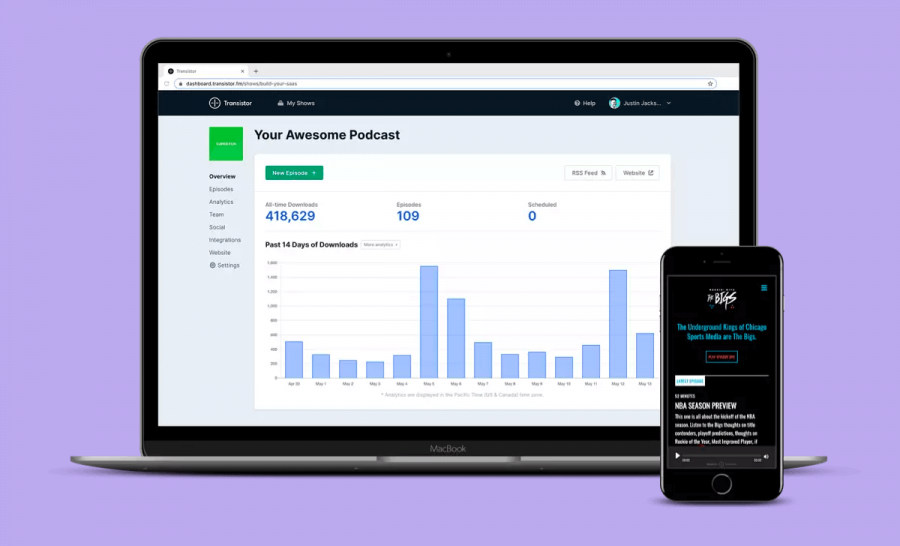
- Transistor.fm – after recording and editing your episodes, upload them to Transistor. They'll help you distribute your podcast to Apple Podcasts, Spotify, and Google Podcasts. Unlimited audio file storage!
- Anchor – if you're looking for a free option, with more limited options, Anchor is a great place to start.

