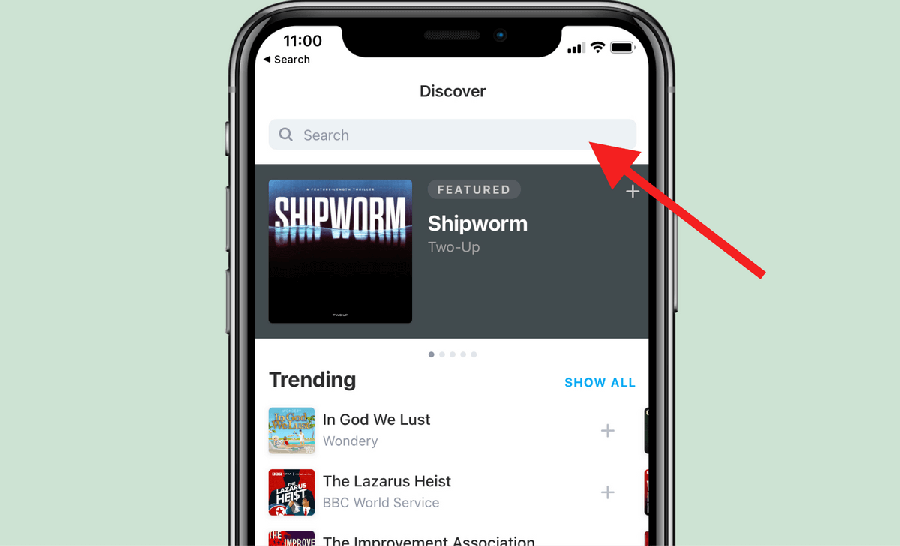You can paste in an RSS feed URL into the "Discover" field in Pocket Casts. This will force the app to manually add the podcast to your list.
How to add RSS feed in Pocket Casts (iOS and Android)
- Click "Discover" at the bottom of the screen.
- Paste in the podcast's RSS feed in the search tab (and click "Enter").
- Click Subscribe.